Thanks for choosing Smile Dental Group!
Leaving a Google Review for us is easy! Use the link below to get started and follow the instructions. If you're on your phone, scroll down for the Google Map App instructions.
LEAVE A REVIEW- Click on the link provided above. This will take you to your Google Maps and show our Smile Dental Group location.
- Scroll down until you see the Rate and Review section. If you're on a desktop computer, click the "write a review" link, if you're on a mobile device select how many stars you would like to give Smile Dental Group and then write your review. Once you’re done writing your review, click post to add your review.
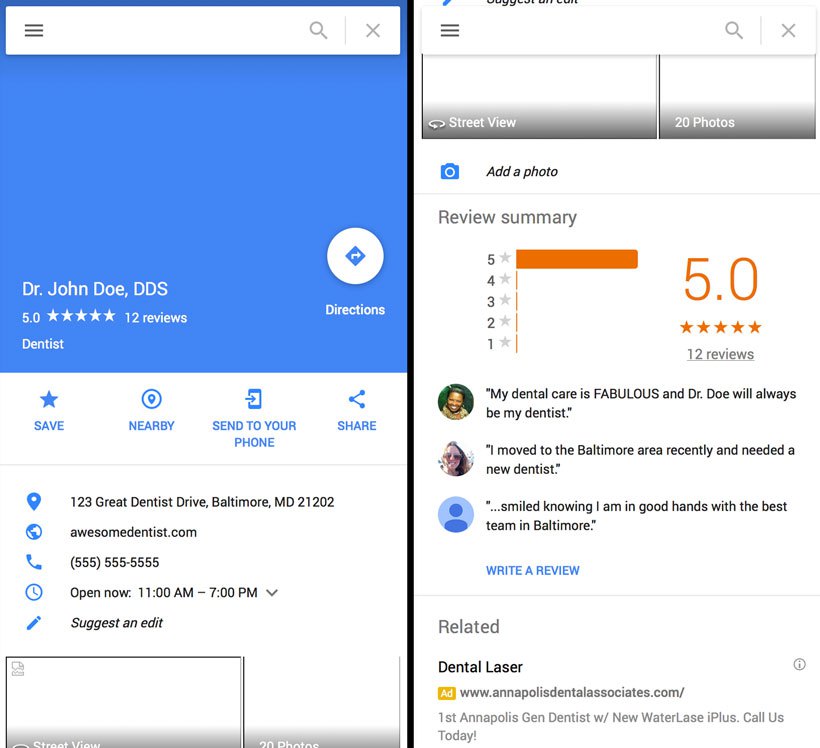
On Your Phone & Don't Have the Google Maps App? No Problem!
Download the Google Maps App and follow the instructions below:
Click here for iPhoneClick here for Android- Once the Google Maps App has downloaded. Open it on your phone and use the search bar to type in "Smile Dental Group". The app will show you our location.
- Scroll down to the Rate and Review section. Select how many stars you would like to give Smile Dental Group and then write your review. Once you’re done writing your review, click post to add your review.
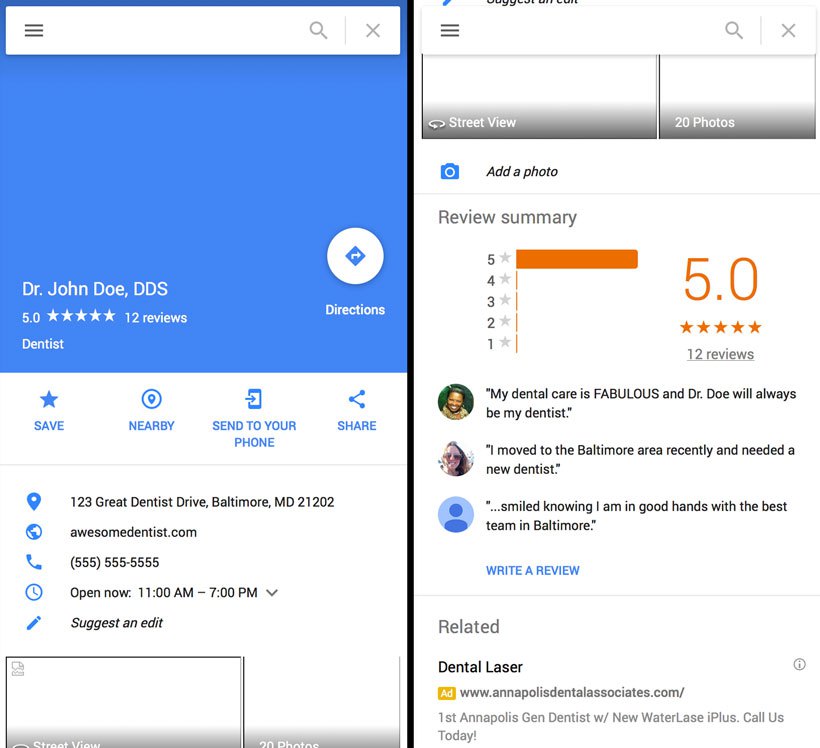
If you're not signed in to your Google Account or do not currently have a Google Account, the Google Maps App will guide you through a few quick steps to login or create an account.
Thanks again for showing your continued support for Smile Dental Group!
